Address
304 North Cardinal
St. Dorchester Center, MA 02124
Work Hours
Monday to Friday: 7AM - 7PM
Weekend: 10AM - 5PM
Address
304 North Cardinal
St. Dorchester Center, MA 02124
Work Hours
Monday to Friday: 7AM - 7PM
Weekend: 10AM - 5PM
Troubleshooting of Alienware 15 R3 notebook water damage
Alienware 15 R3 computer water damage Current protection isolated, but the computer does not charge, because the water damage machine, focus on the charging chip around the resistance, and then plug in the original power supply, measure several pin VCC that can not charge the chip, plug in the battery test, can charge normally, the repair is over!
Machine model: Alienware 15 R3
Plate d753p
Fault phenomenon: computer water damage Current protection isolated but the computer does not charge.
Maintenance process: get the machine water damage no booting!It was found that Current protection could not be isolated, pq7014 pin and 123 pin were connected, and the charging chip pq24780s VCC Short circuit was connected.The pq701 was replaced, the charging chip was replaced, and the VCC was measured again. It was found that 6 pin acdet VCC was obviously too high.The VCC should be at 2.6V or so. The resistance pr719 diode value is not correct. After replacement, it returns to normal. At this time,Current protection has been isolated.
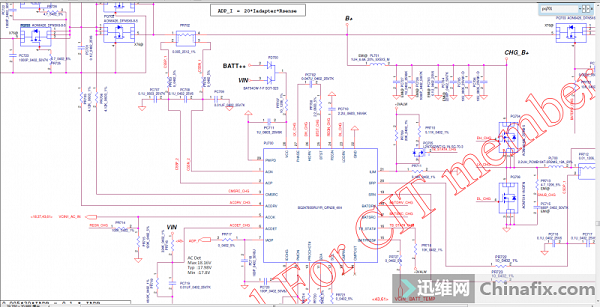
Troubleshooting Figure 1 of Alienware 15 R3 notebook water damage
But found that pq7014 pin only 19v is normal, should be 25V or so. First start the test, and sure enough, the battery shows that the battery is not charged, so consider pq701, 9V should not be fully connected, the charger current is very large, I feel that this n-tube ordinary should not work, and then the alien has a common failing which is not charged. Generally,Current protection isolated the second MOSFET will have problems, because water damage has.So we changed them together.All pq701 and pq702 have been replaced. At this time, the pq701 g pin has 25V, which should be correct.Test on the computer, it shows that it is charging!After 10 seconds of charging, it is found that it can not be charged. It is the same with the original power supply test. Because the water damage machine focuses on the resistance around the charging chip, and it is correct to measure diode value one by one.

Troubleshooting Figure 2 of Alienware 15 R3 notebook water damage
Then plug in the original power supply and start to measure the VCC of several pin that cannot be charged.It was found that 16 pin did not exist for 3.3 seconds in a few seconds, so the pr718 was removed and found that the resistance was sometimes 10K and sometimes very large.Directly re made a resistor to go up, found normal, plug in battery test, can normal charging, maintenance is over!

Troubleshooting Figure 3 of Alienware 15 R3 notebook water damage